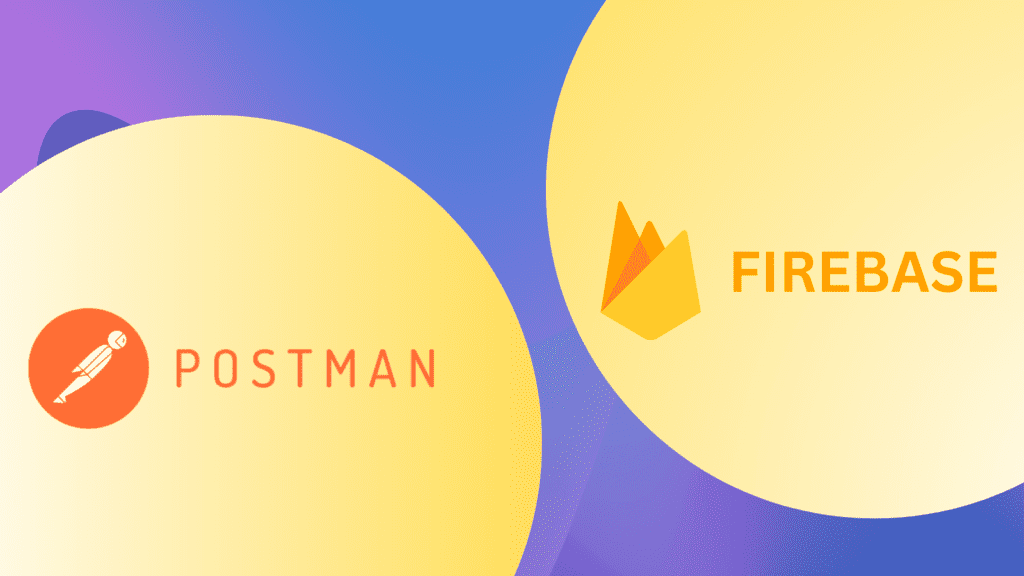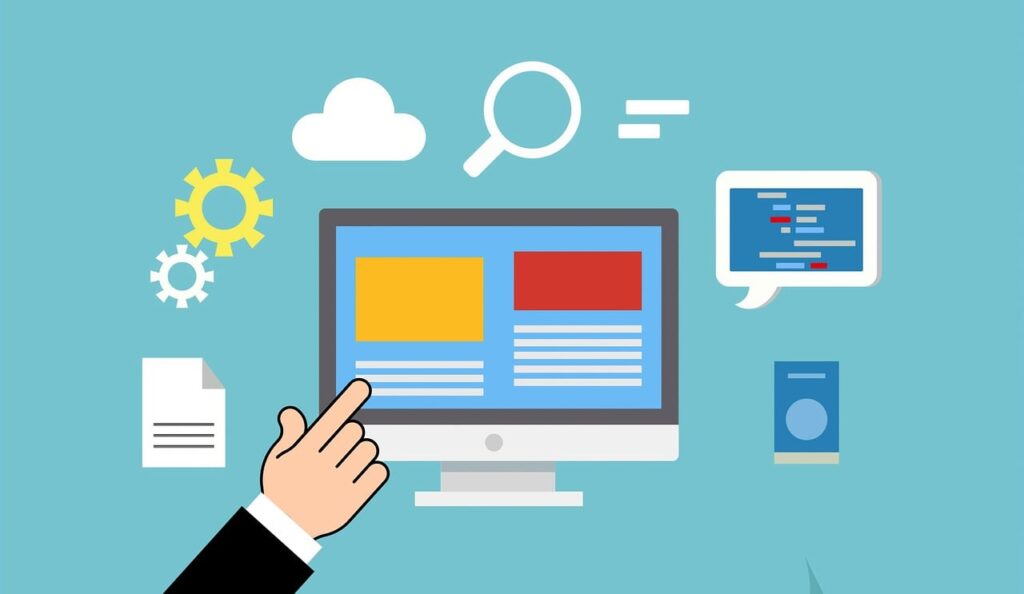What is Object-Oriented Programming (OOP) and Why is it Important?
Object-Oriented Programming, or OOP, is a powerful and widely-used programming paradigm that helps in organizing and structuring code. It is important because it allows us to think about and solve problems in a more natural and intuitive way. Instead of writing code as a sequence of instructions, OOP enables us to model real-world concepts and relationships, making it easier to manage complex software projects.
The Four Fundamental OOP Principles
1. Encapsulation
Encapsulation is like packaging data and the methods that operate on that data into a single unit known as a class. It helps in data protection and organization by controlling access to data and ensuring that it is modified in a controlled manner.
Example:
In a
Personclass, you can encapsulate data such asnameandage, and define methods likegetAge()andsetAge()to access and modify these data.
Example:
class Person { private String name; private int age; public int getAge() { return age; } public void setAge(int newAge) { if (newAge >= 0) { age = newAge; } } }
2. Inheritance
Inheritance allows you to create new classes based on existing ones, inheriting their properties and behaviors. This promotes code reuse and can help avoid redundancy.
Example:
You can create a Student class that inherits from the Person class. The Student class will inherit properties like name and methods like getAge().
Example:class Student extends Person { private int studentId; // Additional properties and methods specific to students }
3. Polymorphism
Polymorphism means “many shapes” and allows objects to take on multiple forms. It lets you write code that can work with objects of different classes in a consistent way.
Example:
You can have an array of Person objects, and it can hold instances of both the Person and Student classes. You can call getAge() on each object without knowing their specific types.
Example:Person[] people = new Person[2]; people[0] = new Person(); people[1] = new Student(); for (Person person : people) { System.out.println(person.getAge()); }
4. Abstraction
Abstraction hides complex implementation details and shows only the necessary features of an object. It simplifies systems by allowing you to work with high-level concepts, ignoring low-level details.
Example:
A car’s interface (steering wheel, pedals) abstracts the complex inner workings (engine, transmission) to make it easy for the driver to control the car.
Classes and Objects
In OOP, a class is a blueprint for creating objects. An object is an instance of a class, and it represents a real-world entity. You can create multiple objects from the same class.
Example:
A Car class can be used to create individual car objects, each with its unique characteristics like make, model, and color.
Example:class Car { String make; String model; String color; // Methods can be defined to perform actions related to cars }
Advantages of OOP
OOP offers several advantages, including:
Code Reusability: You can reuse classes and their functionality in different parts of your code.
Maintainability: OOP’s structure makes it easier to maintain and update code.
Scalability: It allows you to add new features and functionalities more easily.
Now, let’s apply our knowledge through some practical coding exercises.
Coding Exercise
Exercise 1: Creating a Simple Class
Create a class called Rectangle with attributes width and height. Implement a method to calculate its area. Then, create two Rectangle objects and calculate their areas.
Example:class Rectangle { double width; double height; public double calculateArea() { return width * height; } } public class Main { public static void main(String[] args) { Rectangle rectangle1 = new Rectangle(); rectangle1.width = 5; rectangle1.height = 10; Rectangle rectangle2 = new Rectangle(); rectangle2.width = 3; rectangle2.height = 7; System.out.println("Area of Rectangle 1: " + rectangle1.calculateArea()); System.out.println("Area of Rectangle 2: " + rectangle2.calculateArea()); } }
In this exercise, we created a Rectangle class and used objects to calculate their areas.
By understanding and applying these OOP principles, you’re well on your way to becoming a proficient programmer. OOP helps you write cleaner, more organized, and efficient code, making your software development journey smoother and more enjoyable.